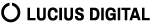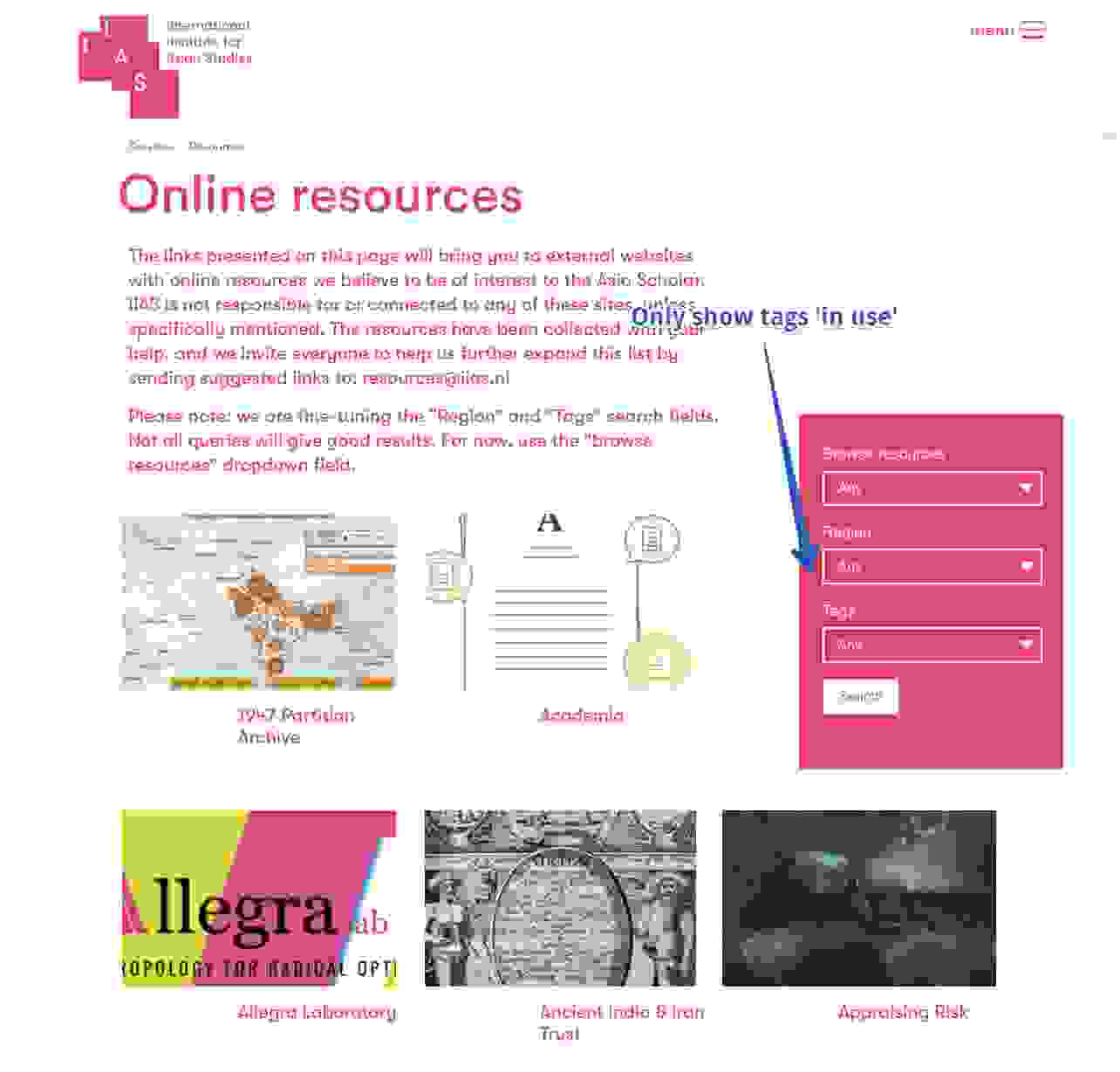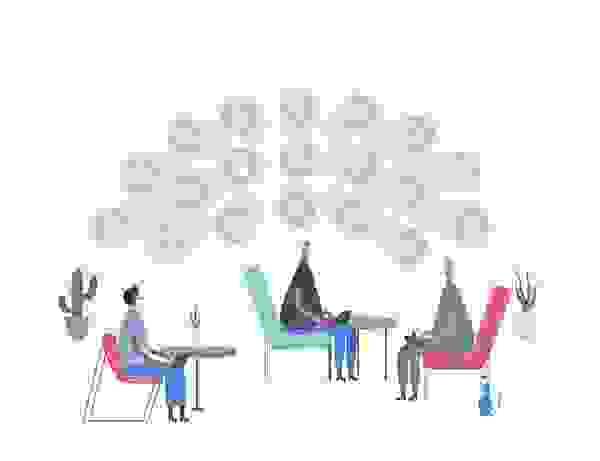The paragraphs module is still very popular. Even with Layout Builder in core, Paragraphs can still be a good choice to build flexible pages in Drupal. If you use it in a multilingual Drupal environment, here are 4 tips that can save you a lot of time and frustration in the future, also potential content loss.
1) Make sure to enable all (potential) languages at the start of a project
After enabling all necessary multi-lingual Drupal core modules 'Content Translation', 'Interface Translation' and ' Language' make sure you also enable the needed languages in /admin/config/regional/language.
Also: enable the languages that you maybe want to use in the future.
For collaboration and future production environments it's best not to change this anymore during a project. It is possible, but can cause quite some struggles.
2) Make sure to configure language detection method
Most used method is to prefix the path in your url with language abbreviation.
Go to /admin/config/regional/language/detection and hit 'configure' buttons:
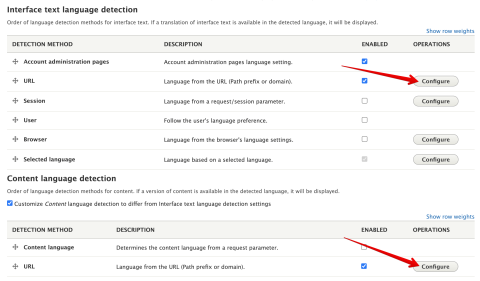
 In these screens, make sure to add the language abbreviations:
In these screens, make sure to add the language abbreviations:
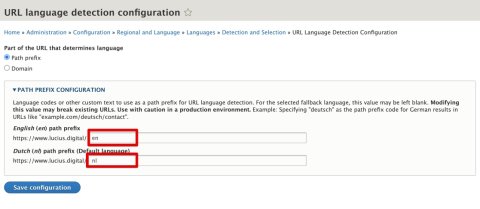
This is important, because as described: "Modifying this value may break existing URLs. Use with caution in a production environment."
So best is to set this correct at the start of a project. As you see Drupal provides multiple ways to detect and select languages, in very flexible ways for both interface -and content language, but that is out of scope for this blog, sorry :)
3) Make sure Paragraph fields are set as translatable
So this is the most important part, if you don't do this in advance and content managers are going to 'translate' an item, changes are the translated fields will overwrite the originals, without noticing. That's something you want to avoid at all costs.
So.. go to /admin/config/regional/content-language and make sure to check Paragraph entity:
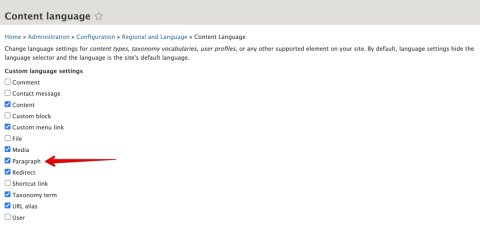
After that, check all Paragraph fields that you want translatable. For example in my paragraph 'Small Header' I want all fields translatable, so I can customise all fields per language:
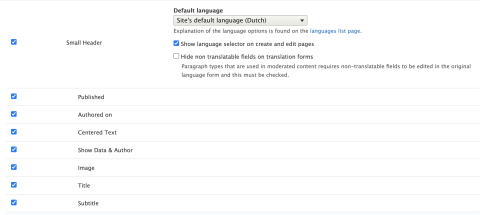

4) Added paragraphs are always consistent per content item.
Also be aware: if you remove a paragraph in for example the original node of a content item (for example the English source), that paragraph will also be removed in all other translated content item that are attached.
Check all attached translations via the 'translate' tab:
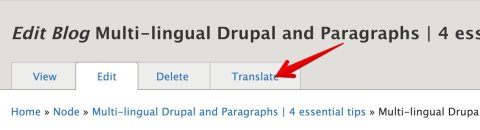
Wrap up
Alright, that's it for now. Questions? Please let me know!