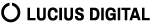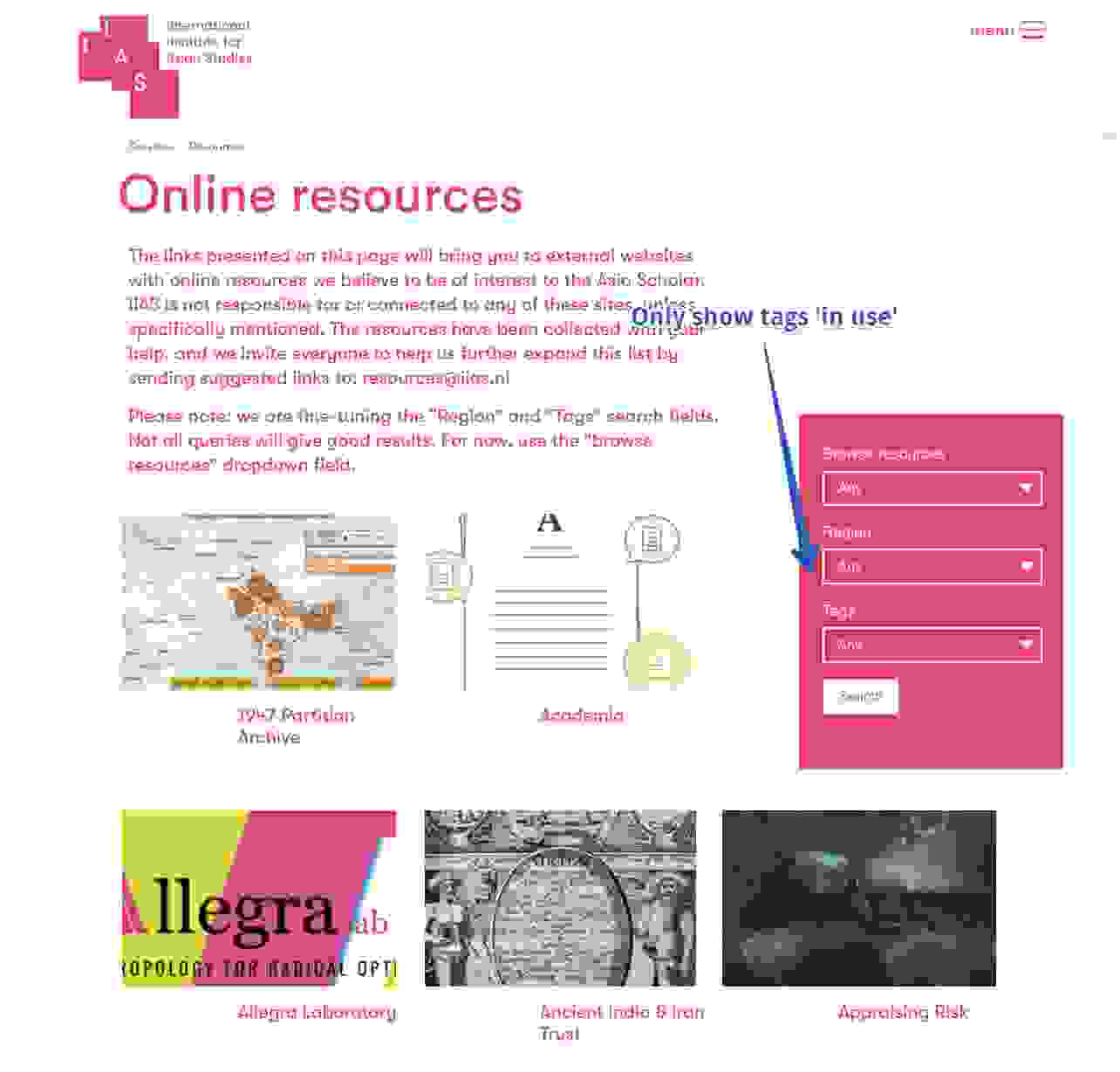It is good to keep abreast of available open source 'contrib' Drupal modules. 'There's a module for that', applies to many use cases within Drupal; it's a sin to build something that already exists. We keep track of the latest module releases every month, this is what we noticed about module updates in the last month:
1. Rabbit Hole
An ingenious module, somewhat superlative, but I was surprised that I never saw it before. This Drupal module solves an issue that has required attention for Drupal implementations for years: you want to use certain content, files or Taxonomy terms combined for building specific other content pages - you do not want to use them as individually accessible pages.
For example: you have a page where a slideshow with 10 images is shown. Those 10 images are 10 manageable Drupal nodes in the backend. If you do not do anything about it, then your slideshow probably works fine, but those 10 nodes are also individually accessible anonymously - and indexable by Google (╯°□°)╯︵ ┻━┻
That is what you want to avoid: your SEO is broken and people can end up on pages that are not part of your website at all - and probably not styled -yikes!
We always solved this in custom code: access to relevant entities give a 404 page not found. But this module made it generically configurable, very nice!
Bonus
Oh yeah, if you use the XML sitemap module: do not forget to exclude items.
https://www.drupal.org/project/rabbit_hole
2. Quick Link
Following this blog on the track: this module provides an implementation of the Quicklink library from Google Chrome Lab for Drupal. Quicklink is a lightweight JavaScript library (less than 1 kb compressed) that enables faster consecutive page loads by following in-viewport links.
How Quicklink works
Quicklink attempts to speed up navigation to subsequent pages. It:
- Detects links within the viewport (using Intersection Observer)
- Waits until the browser is inactive (with requestIdleCallback)
- Checks whether the user has a slow connection.
- Prefetches from URLs to the links (using
of XHR).
Under construction
The module just recently arrived and is still under heavy construction at present, but absolutely one to watch.
https://www.drupal.org/project/quicklink
3. Image Effects
A popular evergreen module, which was named in Drupal 7 era ImageCache Actions: contains a bundle of actions that you can apply to an image.
https://www.drupal.org/project/image_effects
4. Weight
If you want to set the order of content in a list (eg Drupal nodes), you will need a field to facilitate this. Drupal does not offer this by default, but this module helps you: after installation you can give content items (for example Drupal nodes) a weight, making them appear higher or lower in a (non-chronological) list.
Interesting in this context is Comparison of Node Ordering Modules.
https://www.drupal.org/project/weight
5. Automatic User Names
This Drupal module can automatically generate a username from other User fields (eg first name and last name). Because this username is automatically generated, it is no longer necessary to have it filled in manually. That is why this module also deactivates the username field. The Real Name module can be a good addition to this.
https://www.drupal.org/project/auto_username
6. Role Expire
This is a simple module that allows administrators to manage expiration dates on user roles. A common application of this module is the implementation of subscriptions in the form of a magazine, where someone has access to protected content for a certain period of time.
https://www.drupal.org/project/role_expire
7. Twig Field Value (Drupal theming)
A popular Drupal module, with which Drupal themers can get partial data from render arrays. So that there is more control over exactly which data ends up on the screen.
https://www.drupal.org/project/twig_field_value
8. Entity Browser
Developer module to provide a browser / selector / selector for a Drupal entity. It can be used in any context in which a content manager has to select one or more entities and something has to be done with it (content, image, video, audio, etc)
Possible applications:
- to produce an entity reference widget;
- use in a wysiwyg editor.
An example is the File Entity Browser module, a kind of media browser, that uses this Entity Browser module.
https://www.drupal.org/project/entity_browser
9. Paragraphs Previewer
An extension for the popular Drupal Paragraphs module. By default, there is no possibility in the backend to view a preview of an input piece of content in Paragraphs: you first have to save the entire content article (the node), then refresh the frontend and see what it looks like. This module solves this by giving the possibility of a preview in Paragraphs, in the backend.
You will have to make sure that the html/css styling of the Paragraph in question is also fully included there and is not dependent on a global context (eg page, section, div, etc classes).
https://www.drupal.org/project/paragraphs_previewer
10. Views Parity Row
In Drupal you can work with View Modes because content from the same content type in different places in a Drupal website can look different, some standard View Modes are:
- Full Content
- RSS
- Search index
- Teaser
You can add unlimited View Modes yourself. A list of all active View Modes can be found under DRUPAL_SITE_URL/admin/structure/display modes/view.
Now Drupal core also contains the Views module: for making lists in the broadest sense of the word. In such a Drupal View you can specify which View Mode of relevant content you want to show (teaser, full content, rss, etc). But you can only choose one in the View, so you can not alternate them. And you might want that in some cases; that is the issue that this module solves: different View Modes in one View, phew :)
https://www.drupal.org/project/views_parity_row
11. Leaflet
Leaflet is an open source JavaScript library for mobile-friendly interactive maps. This module integrates Leaflet into Drupal. An alternative to Google Maps or MapBox for example.
https://www.drupal.org/project/leaflet
12. Background Images Formatter
This module offers an image formatter that allows you to set an image in the background of a css tag. The images come from a Drupal entity field and not from a configuration page or a custom Drupal entity or anything else, so it's very easy to set up and manage - as the project page describes.
The module also contains a sub-module to process responsive images.
https://www.drupal.org/project/bg_image_formatter
13. OtherView Filter
Within the Drupal core you can easily create lists, for example of content or users, using Views. Sometimes within the many unwise standard options you just fail to build in that one exception: for example one or more specific content items that you do not want to have in the list.
If you install this module, you can have the results of one View excluded in the other. This sounds like a Rube Goldberg machine and perhaps a custom query is better, but that depends on the use case, the budget, system scale, future wishes and your development knowledge.
https://www.drupal.org/project/other_view_filter
14. Taxonomy Formatter
Drupal Taxonomy is a powerful, flexible system for categorizing content. The standard formatters merely build a lot of divs around the terms in the frontend. This module adds a new formatter that gives you more influence on these layout options.
https://www.drupal.org/project/taxonomy_formatter
15. Copy Prevention
This module applies a number of techniques making it more difficult to copy content from your Drupal website:
- Switch off selecting text.
- Disable copying to clipboard.
- Disable right mouse button for all site content.
- Disable right mouse button for images only.
- Protect/hide images for search engines so that your images are not shown in search results.
If you really do not want information copied, then you should not put it on the internet, technically savvy people can always copy content from a public Drupal website, but this module makes it more difficult for non-technical people.
https://www.drupal.org/project/copyprevention
16. Consumers
A developer api module used in Contenta CMS, a Headless Drupal distribution. This module itself does not contain functions for end users, but facilitates an API for other modules to build on.
In this case Consumers can be registered (similar to https://developers.facebook.com), for decoupled Drupal installations to offer variations based on who makes the request. All these options are managed under a joint umbrella so that other modules can use them.
https://www.drupal.org/project/consumers
17. Nagios
This module integrates Drupal into the Nagios monitoring system and provides instant central insight into Nagios of:
- Is the Drupal core up-to-date?
- Are the Drupal contrib modules up-to-date?
- Are the Drupal site settings correct?
- Many other safety aspects in Drupal
https://www.drupal.org/project/nagios
18. Autoban
Drupal security module, which analyzes visitor behavior: when suspicious actions are detected, the relevant IP address is added to a blacklist.
There are various settings possible, so you can adjust how strictly the module occurs.
https://www.drupal.org/project/autoban
Wrap up
Ok, that's it for this now, next month I expect a new modules updates, so stay tuned!