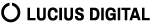To measure is to know, so says the cliché. But clichés usually contain truth: when you run projects, registering and measuring time is an important part. Without insight into how you spend time, you have no idea what goes well and what needs attention.
From good time registration you can easily see the following data instantaneously:
- Which projects and / or tasks took longer than expected and why?
- Invoicing and time accounting to customers.
- Did we make the offer too low/high?
- Overhead versus billable hours.
But you can also extract important data for, for example, the HR department:
- Who worked when.
- Registration of days off, sickness and holidays.
Working remotely easier
In addition, we have noticed that working remotely is easier: you can track what is being worked on and easily monitor whether things are going well - without disturbing people every time.
Red flags
You can also install automatic red flags: if a project or task is about budgeting, then Lus can send a signal to the executive person and/or project manager. The latter can then take action, as a result of which potential problems are nipped in the bud.
User friendly
Good time-tracking in your project management system is therefore essential and now built into the Lus communication and project management platform.
This time tracker has also been made as user-friendly as possible based on several feedback rounds. When a time tracker is not optimized for user-friendliness, you will get constant resistance from the people who are going to use it and it will work to your disadvantage rather than in your favor..
Clients
In Lus, users can be added in the role of 'Client'. For people in this role, the time tracker will not be available - so that they can not influence time registration.
The time tracker
![]()
When you click on a task, you can immediately click on 'play' at the bottom left, so that the time registration starts. This active timer remains active on all pages and can be instantly switched to another task, or stopped.
Instant update in all screens
If you have Lus open on multiple screens, the time tracker will be instantly updated anywhere without page refresh. For example: if you clock in on another task, you will see that task immediately active in all screens on the bottom left.
Manually register and correct time
![]()
Realtime time tracking is not necessary, you can also use the manual registration. Corrections to clocked times can also easily be made here. You will also immediately see a breakdown of all time entries on the relevant task.
Global Reporting
In addition to a usable time tracker, reports are an essential part, otherwise you have no insights as described above. Currently we have the following overview:
![]()
Report per project and per task

With a simple graph: budget versus total clocked time, you can immediately see how it stacks up in a project or an individual task.
Project Categories / 'categorization of time'
A task always falls within a certain project, that project can be given a characteristic.
We currently use the following categories internally:
- Project with budget
- Extra work
- Non-billable
- Strip card
Lus is set up in such a way that each customer can set his categories himself, after which the project can be chosen by the channel (project) characteristic.
Through this 'categorization of time' you have instant insight into, for example:
- overhead versus billable;
- what kind of work is most effective;
- the type of work that goes the most and least time.
- These reports can be extended, possibly based on what organizations specifically need; we will make generic extensions based on feedback.
Wrap up
Easy and good time registration is essential for many organizations. Use these functions in Lus and cut free!