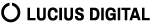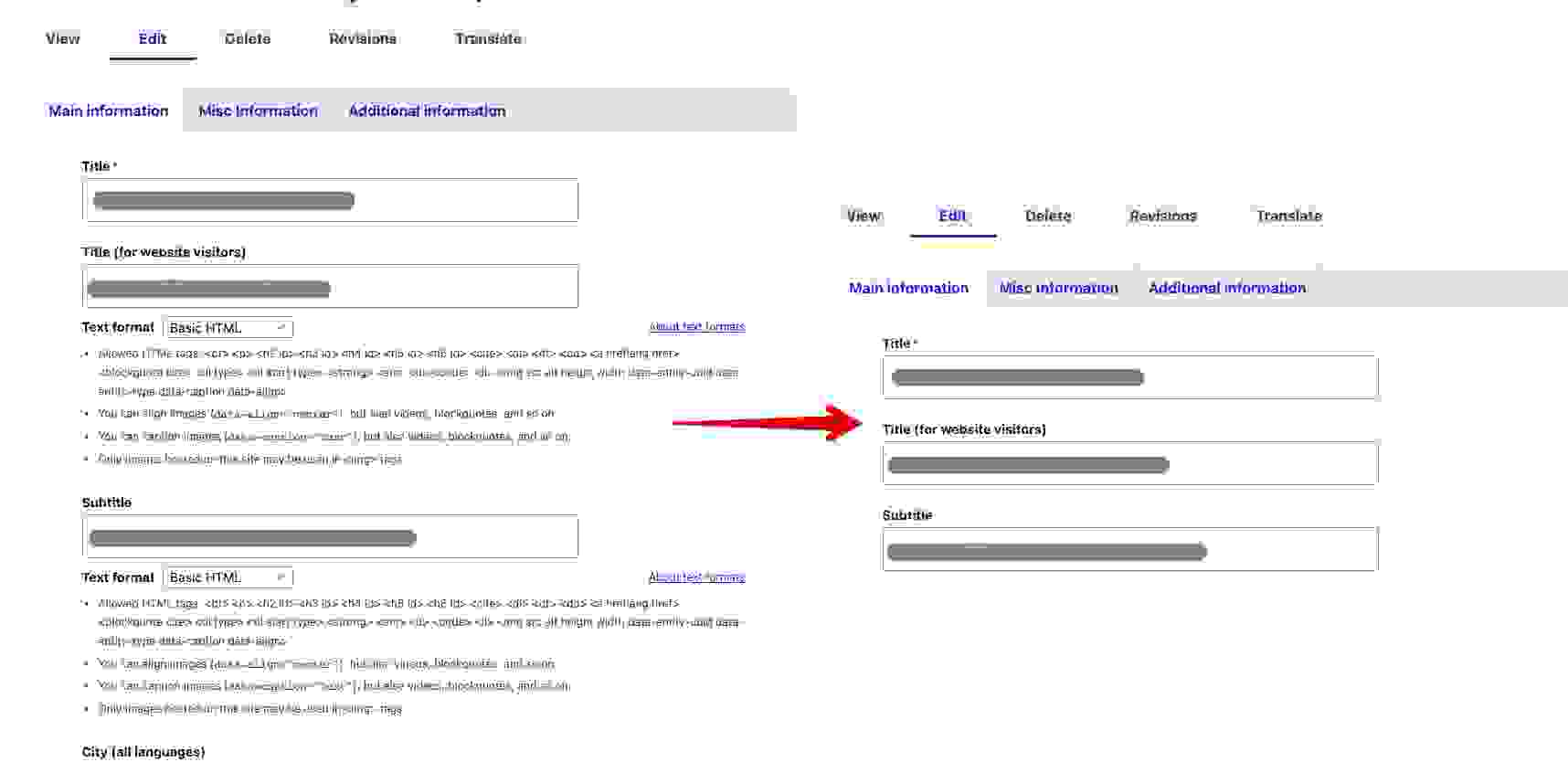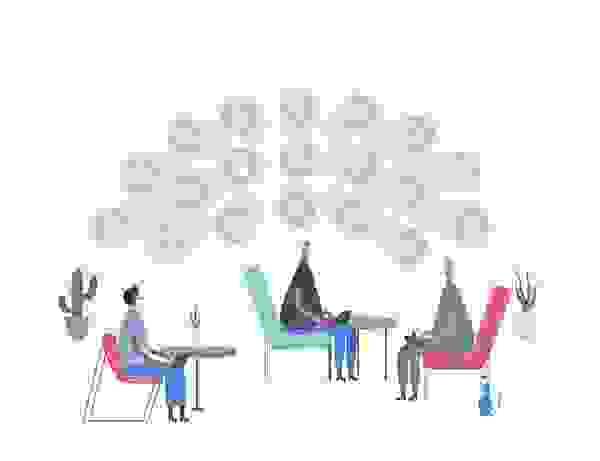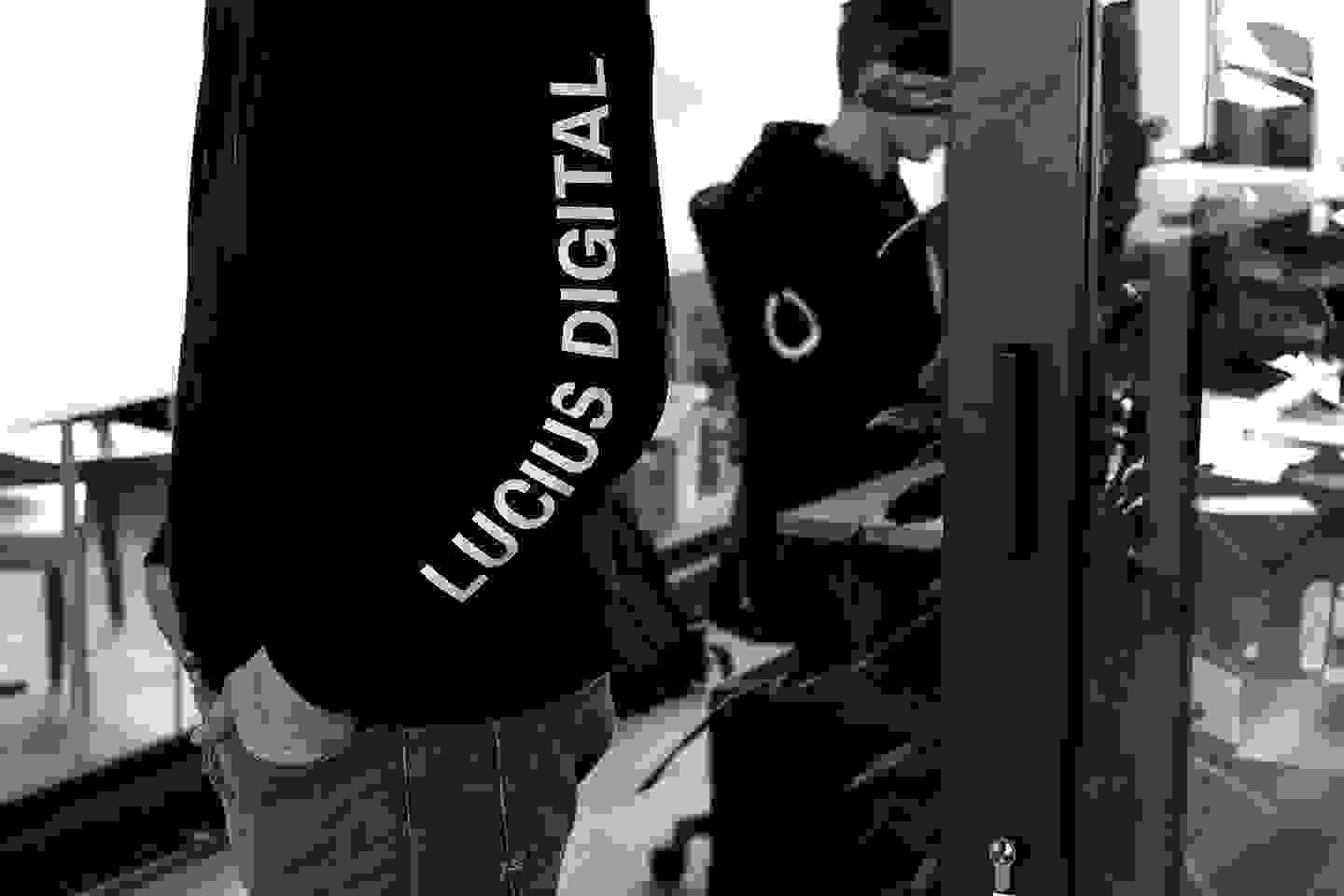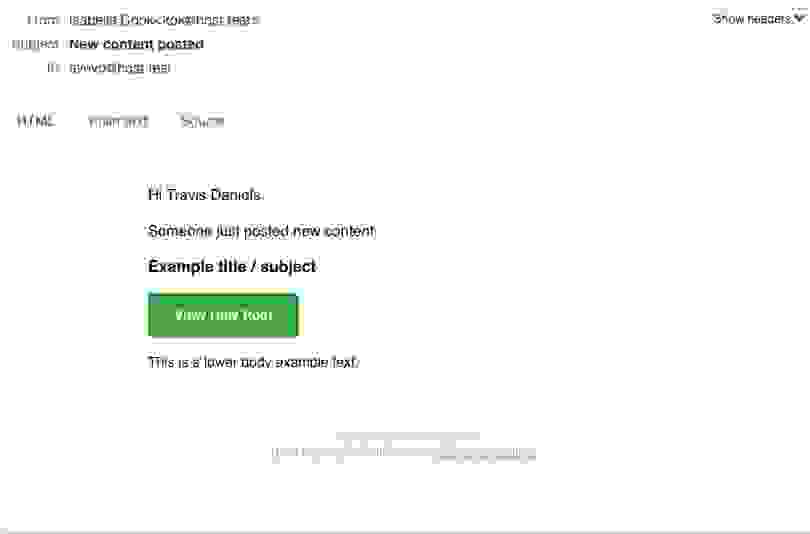So I'd like to keep the admin UI as clean as possible for clients, and since they only use one text format at the moment, all filter guidelines and tips are cluttering the Drupal administration interface too much. So in previous Drupal versions there where modules to fix this, but for 10 not (yet) available.
Also, I'd like to keep overhead to a minimum and 'every module counts', so here is a simple solution.
- Create a subtheme for Claro
- Add an extra theme library
- Let that library contain a css file, that hides filter tips
Also mighty handy for all kinds of additional Drupal administration theme tweaks and optimizations!
Here's the code:
YOURTHEME.info.yml
name: Your Sub Theme
type: theme
base theme: claro
description: 'Subtheme of Claro.'
core_version_requirement: ^10
libraries:
- YOURTHEME/global-styling-YOURTHEME
regions:
header: 'Header'
pre_content: 'Pre-content'
breadcrumb: Breadcrumb
highlighted: Highlighted
help: Help
content: Content
page_top: 'Page top'
page_bottom: 'Page bottom'
sidebar_first: 'First sidebar'
regions_hidden:
- sidebar_first
YOURTHEME.libraries.yml
global-styling-YOURTHEME:
css:
component:
assets/css/YOURTHEME_styles.css: {}
YOURTHEME_styles.css
.filter-guidelines,
.form-wrapper.filter-wrapper{
display:none;
}